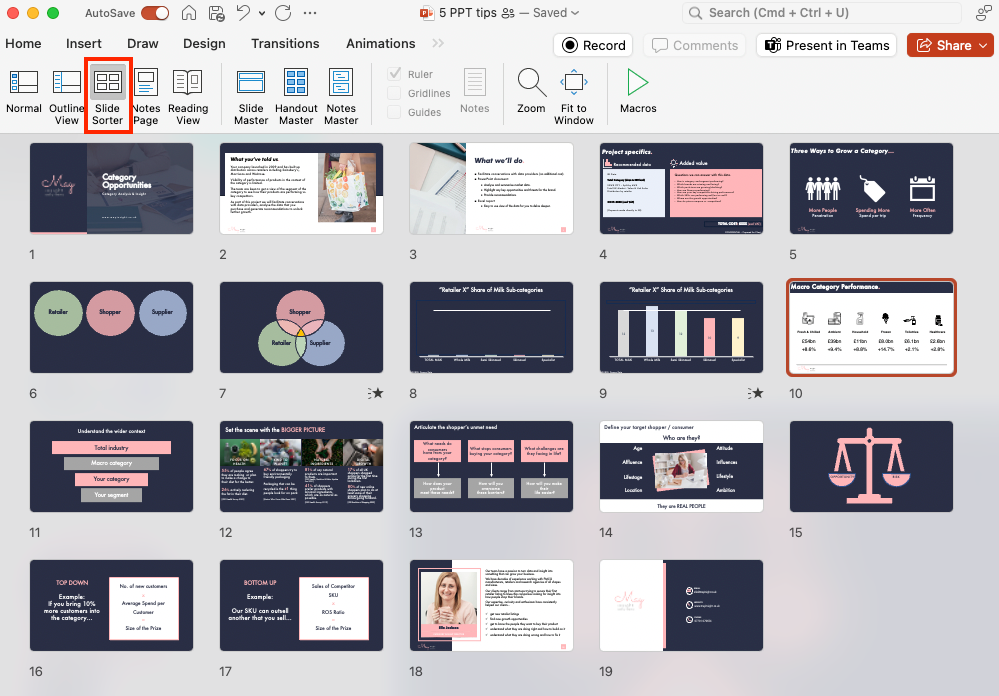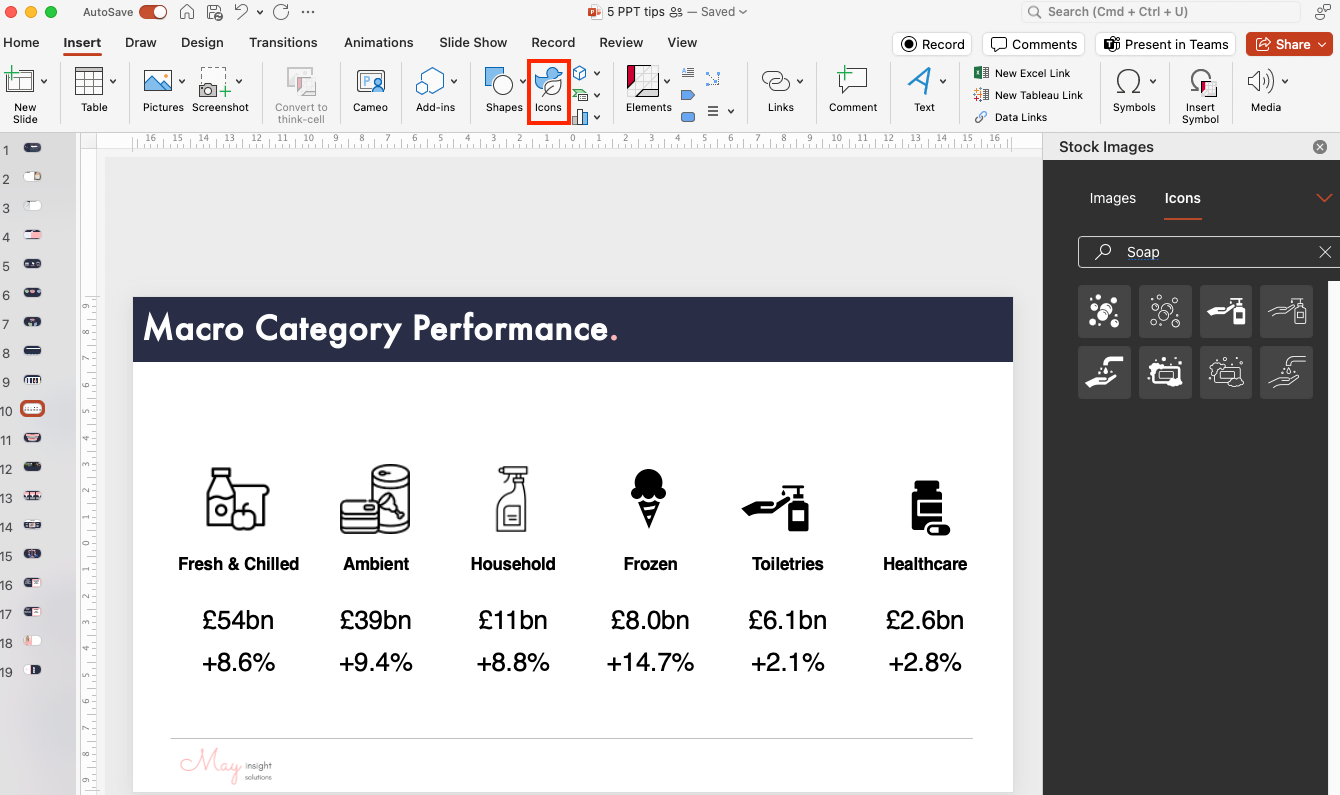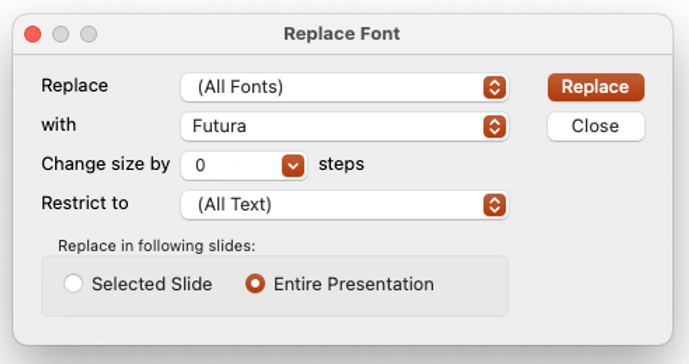5 PowerPoint tips you will wish you knew sooner 🖥️
When it comes to presentations, I'm a firm believer in balancing style and substance.
Whilst YOU should always be the focus of your presentation, your slides are there to aid your story.
PowerPoint is the tool most of us use on a day-to-day basis, and while you can make some funky slides using Slido or Canva, nothing is as practical or versatile as PowerPoint.
Throughout my career, I’ve picked up loads of tips and tricks to make my slides pop and save me some valuable time.
Here are 5 PowerPoint tips I wish I’d known sooner… and you will too...
1. Align all your objects
For years, I would spend countless hours trying to get all my pictures, charts and text boxes neatly lined up. Then one day a colleague told me about the 'Align' feature.
I was flabbergasted! With a couple of clicks you can line everything up neatly, centre to your slide and spread your objects evenly across the slide. Genius!
If you’re not using this one already - it’s a game changer.
2. Check your flow in 'slide sorter' view
Organising the flow of your story can often be a challenge, figuring out the best order for your slides to go in. I was recently collaborating with one of my clients on a presentation when she shared her screen and immediately went to the 'slide sorter' view.
It made it super easy to rearrange and see our whole presentation at a glance. We could see much more clearly which sections were too long, which sections could do with a bit more and which slides were in the wrong place.
Whether you're working with others or trying to build a compelling story, it helps to visualise your full deck this way.
3. Make your slides flow using a 'morph' transition
A 'morph' transition helps you go from one slide to the next smoothly in a way that aids your storytelling. It recognises any objects on your slide that are also on the previous slide and shows a smooth move from A to B.
It's a helpful feature for anyone who doesn't have time to create complex animations, you can just duplicate your slide and move your items to where you want them.
I’ve seen so many great examples of this trick in action, in real life and online.
A point to watch out for, use morph transitions in moderation. We’ve all sat through those presentations with way too many animations. Avoid the temptation to go overboard – keep it simple, impactful, and enhance your presentation without the fuss.
4. Make the most of icons to visualise information
Did you know: The brain processes visual information 60,000 times faster than text.
This is why utilising icons can be a simple and powerful way of conveying information.
Built into PowerPoint, there is a vast library of icons – simple yet impactful graphics that you can use to make your slides and data more visual and easy to understand.
You can change the colours of these icons and their elements to stay within your preferred colour palette.
If you can’t find the perfect icon in this library, check out thenounproject.com, which has an impressively broad range of icons to use.
5. Change all your fonts in one fell swoop
You know those times when you’ve pulled together slides from 5 different presentations to create one new story?
Even though you’ve changed them all to your preferred template, your fonts are all different and your slides look inconsistent.
That’s where this trick comes in handy.
Go to the 'Home' tab and select 'Replace' in the 'Editing' section.
Then, click on the 'Replace Fonts' option and choose the font you want to change.
Finally, select the font you wish to replace it with, and click on 'Replace All'.
(Edit > Find > Replace Fonts on Mac).
Ta-da! All of your slides now use the same font. You might want to do a quick review of the formatting to make sure they look ok but it should still save you loads of time.
So there you have it, 5 handy PowerPoint tips for you to try out.
I'd love to know which ones are new to you and which ones you're excited to try out!
Whatever challenge you face with your presentations, there's always a nifty little trick to make your slides look great or save you some time.
If you don't find a solution from this list, just Google your problem (or ask Chat GPT for help), and you're bound to find the perfect solution!
Trying to upskill your team in all things Cat Man?
Check out our training courses or get in touch for a chat about how we can help.
January 2024